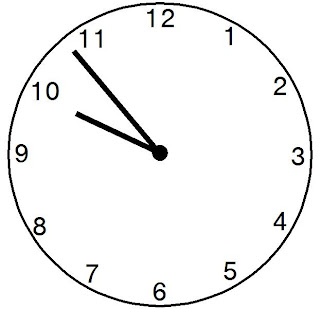
Reading Time Vs. Telling Time
It’s interesting to note that our grandparents, their grandparents and even their grandparents would have no trouble telling time with the analog clock on the wall. Analog clocks are essentially unchanged over the last several hundred years.
Digital clocks can into widespread use in the early 70s, with the advent of LEDs. Every digital device seems to include a digital clock these days, and unlike the clocks of many old VCRs perpetually flashing 12:00, most usually display the correct time.
Even with digital clocks being ubiquitous, the hundreds-of-year-old technology of analog clocks is still going strong. Other analog technologies, based on colors and geometric shapes, just haven’t caught on.
Reading a clock is one of the first skills we learn in grade school, and sadly one that the elderly can have problems with. Digital clocks make reading the time simple, so why haven’t they taken over?
The simple fact is that reading the time isn’t the same as telling the time. Digital clocks make it simple to read the time to the nearest minute, second, or even to a fraction of a second. You’d think they’d be the ideal solution for the elderly. I know I did until recently, and only on this very day have my suspicions been confirmed. Reading the time is not the same as telling the time. Consider the two clocks shown.
From the digital display, it’s a snap to see that the time is 9:53:27. A little kid who knows his numbers can tell you this, as can most elderly folks. I’ll concede that the time shown on the analog clock is the same, but when I look at it, I see the time is nearly 10 o’clock. I know that if I have to be at a meeting at 10:00, I need to think about going. It’s simple to read the digital clock, but for the cognitively-impaired, 9:53:27 doesn’t tell them that it’s time to walk down the hall for chair exercises at 10 o’clock.
Depending on the type of impairments a person has, reading and understanding one type of clock may be easier than the other, but it’s not as clear-cut as you might initially think.
From a pragmatic point of view, I can offer a couple guidelines. When selecting an analog clock, look for a clear, high contrast face. Simple block numbers with distinct minute and hour hands. No Roman numerals and no stylized designs that omit numbers.
 For digital clocks, be wary of displays that present too much information. The time is great. Displaying the day of the week is a nice add-on. When the display includes the date, temperature, etc, etc, it becomes difficult for the cognitively impaired to pick out the time from the clutter.
For digital clocks, be wary of displays that present too much information. The time is great. Displaying the day of the week is a nice add-on. When the display includes the date, temperature, etc, etc, it becomes difficult for the cognitively impaired to pick out the time from the clutter.
Talking clocks are an option we haven't explored yet. There are some sweet clocks that can be programmed with different messages at different times of day. Another up-and-coming adventure.




